Reviewing documents on Mendeley desktop
With the option to save PDF document in the Mendeley desktop, it is now easier to store, and review the pdf document at any point during the study. For reviewing documents, follow these simple steps:
- Among the references stored for a particular research, search of references with PDF icon (See image below):
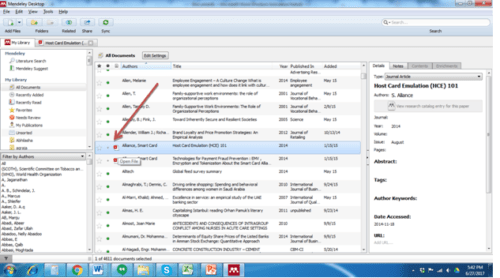
- Click to open the document in Mendeley desktop, where it can be highlighted and make notes within the document as shown in image below.

To understand how start with Mendelley goto: Getting Started with Mendeley.
Discuss